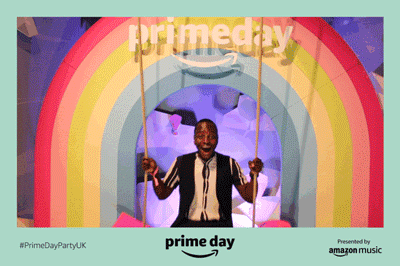Windows + Webcam = Serious fun.
With loads of fun features for users to experiment with, all you need is a webcam connected to a Windows PC and Webcam Photobooth brings the photo booth to life. It's fast, efficient and easy to integrate with other systems and devices.
Webcam Simplicity
Brandable & Configurable
Design totally custom interfaces and user experiences. Brand every aspect of the user facing elements of the software.
Creative Flexibility
Build a Contactless System
Breeze Booth (Webcam+Windows) contactless system uses QR codes to create a simple "Scan to Start" booth, automatically send images via email and text through to advanced experiences that pass variables, switch profiles and more.
Guest Registration
Guests can register online via a customisable sign up form to receive their QR code
Start Sessions, Auto Send Emails & Texts
One scan of the QR code can start the session, and email or SMS/MMS images to guests. Its a fast and safe way for guests to interact with the photo booth.
Advance Configurations
Trigger a series of actions (switch profiles, apply filters, assign overlays and backgrounds), pass variables for file naming and place custom text on prints.
Interface
Use graphics and animations to create engaging user experiences.

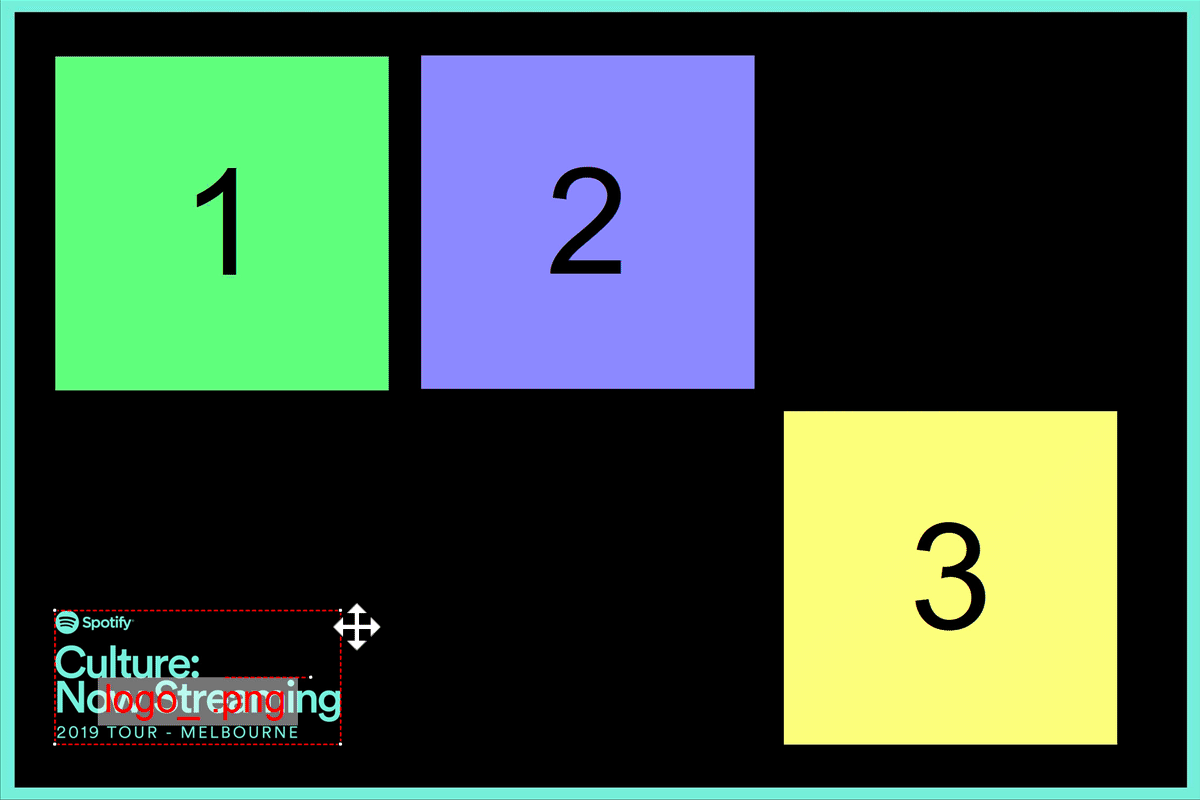
Print Layout Designer
Design photo strips and print layouts with drag and drop simplicity.
Multi Menu
Create simple multi choice menus through to complex choice based scenarios.

Easy set up
Easy to use setup wizard makes installation quick and easy.
Email & SMS/MMS
Share images, GIFs and MP4's right from the booth via email or SMS/MMS
Data collection
Guest consent and data collection support.
Edit prints
Sign or draw on prints, add frames and stickers.
Animations
Animate screens and countdowns with custom movies and GIFs.
Printer support
Supports even high speed professional printers.
Live screen
Guests can see themselves posing live on screen.
Payments made easy
Coin, bill and credit card acceptor integration.
Button Control
Connect to external buttons, to make photo taking even easier for guests.
Need support for Webcam?
Use the buttons below for Webcam Tutorials and other Help & Support
View product release history