Create proofs, contact sheets, web galleries, slideshows and more
Display image data
View specific focus points on each photo, grid overlay, flashing highlights (over exposed parts of an image), full sized image and magnified image, plus shooting and metadata.
Enhance and manipulate images
Apply our unique HQ sharpening algorithm, rotation, resizing, and noise reduction
Batch processing
Web page generation, contact sheet printing, multiple image renaming and rotation have never been easier.
Select images
Browse, sort, select, tag, rank, compare and delete images.
Contact sheets and strips
Create proofs, contact sheets, web galleries and slideshows.
Enhance images
Resizing and noise reduction.
Image sharpening
Apply Breeze unique HQ sharpening to images
See image data
See Canon DSLR photo focus points, grid overlay and flashing highlights.
Additional views
For easy comparison, toggle between different views.
Annotate images
Annotate images with text, tokens and IPTC/XMP data.
Keyword editor
Add and edit keywords in batches of images.
Room to play
See images in black and white, and play with colour.
Choose your perspective
Switch between three principal views, examine full sized images, compare them side by side or display a slideshow
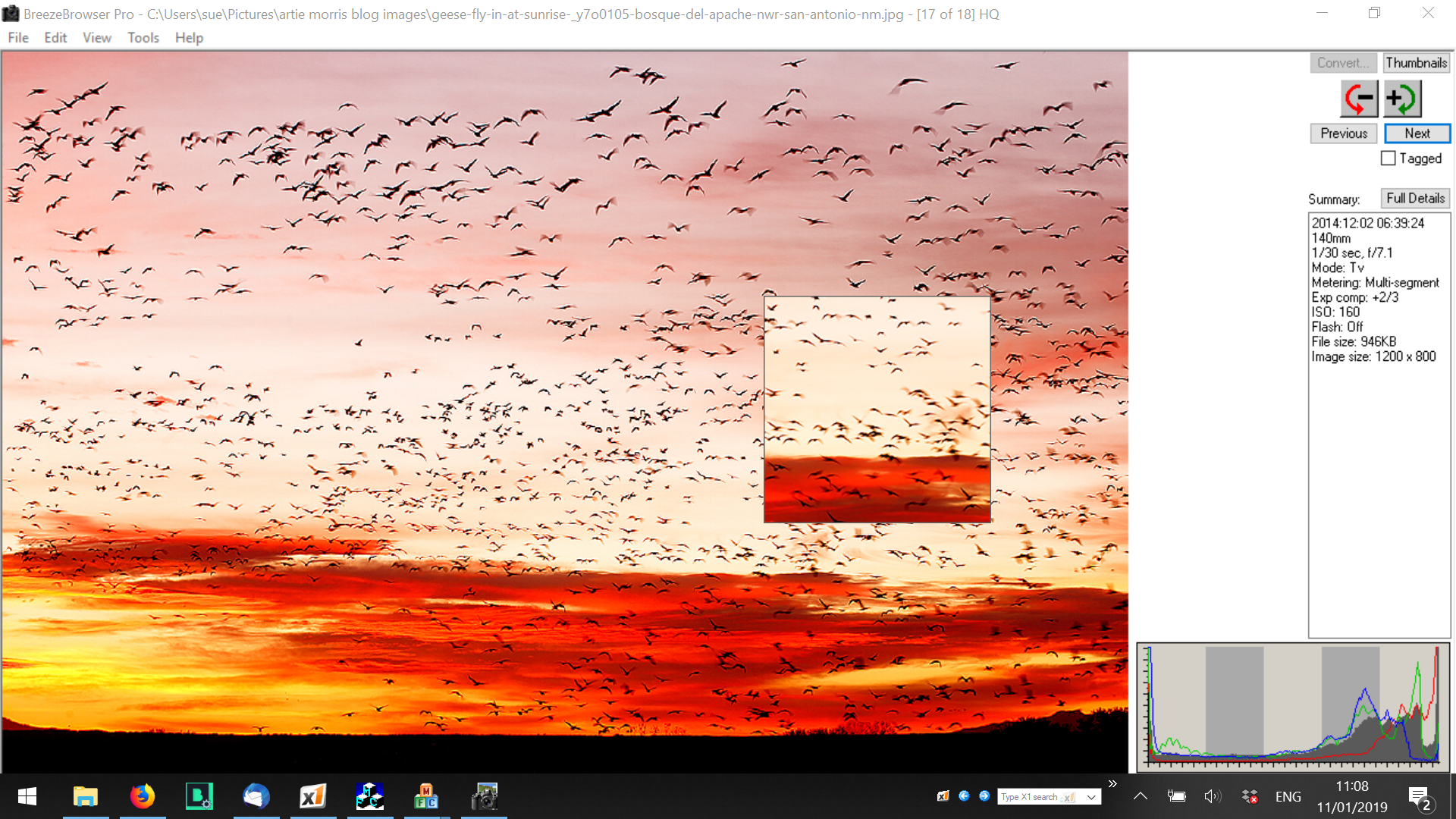
Single Image
Zoom into edit an image full size, enhance with sharpening and noise reduction, and play with colour.
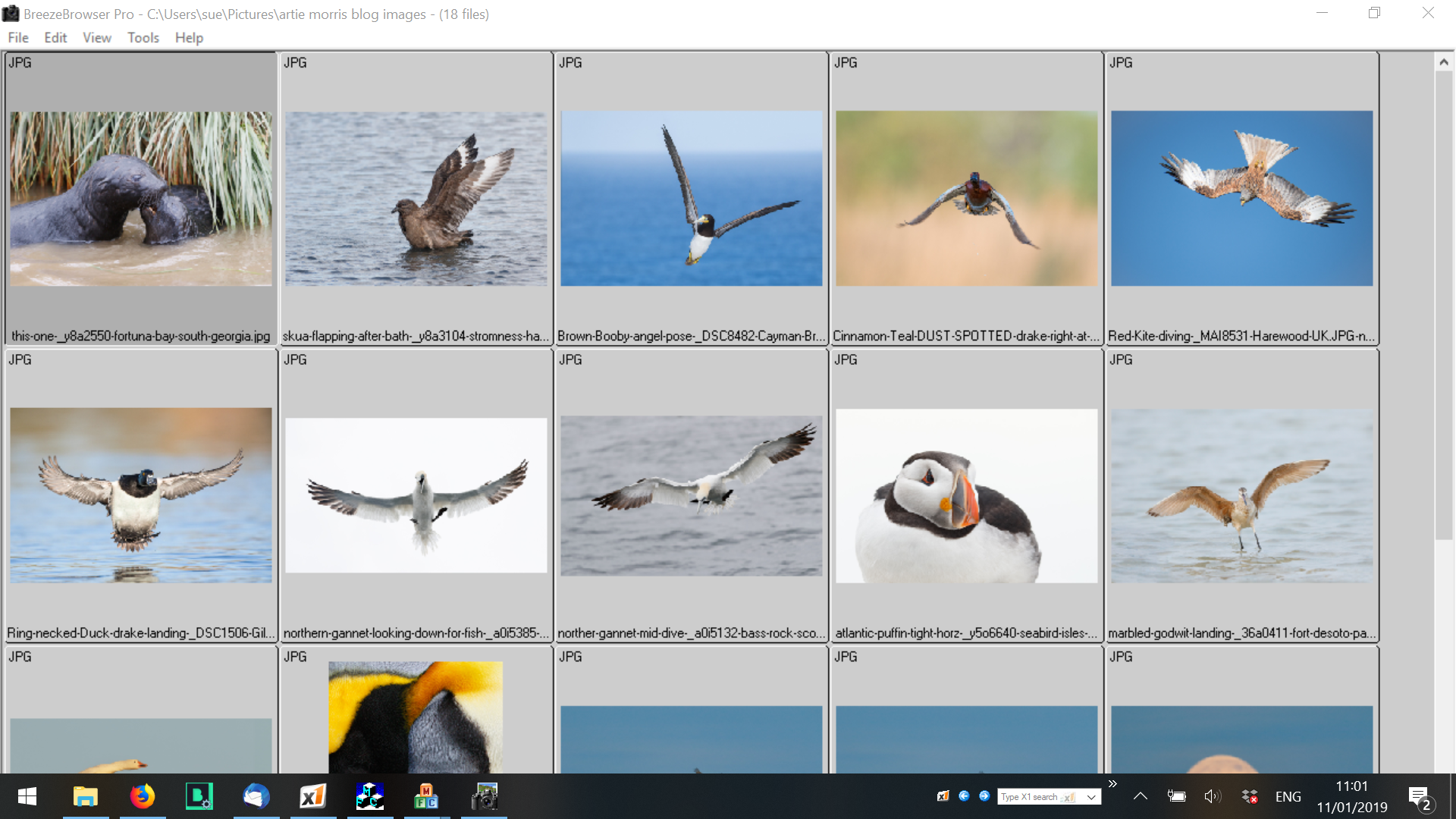
Thumbnails
See instant thumbnails of all images to help browse, sort, select, tag, rank, compare and delete images.
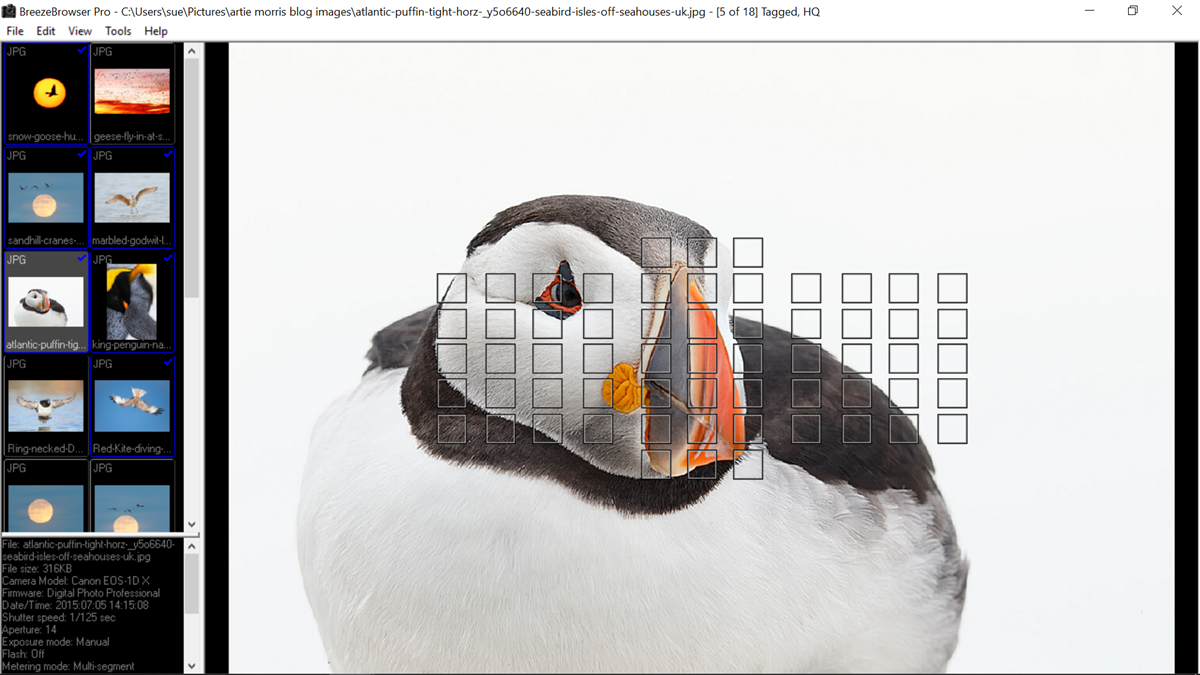
Filmstrip View
BreezeBrowser Pro lets users browse through their images in a handy filmstrip view, as well as web galleries and slideshows.