Share images. Fast.
Run multiple image sharing stations using low powered Windows PC's. Browse, share and print images in seconds.
Brandable
Customise Kiosk with background images, custom icons and keyboards for a white label experience. Run an idle time slideshow that displays recent images and custom advertisements.
Easy to share
Guests can immediately share images, GIFs and MP4's to email, MMS* and SMS when connected to internet. Shares can be queued and sent later if there is no (or slow) internet. *MMS in USA and Canada only.
Plays nice with friends
Kiosk works with the full suite of Breeze programs, including Booth (for Windows, iPad and Flipbook) Multi-Camera Array, Hot Folder Prints and Hub - as well as 3rd party photo booth and camera capture applications.
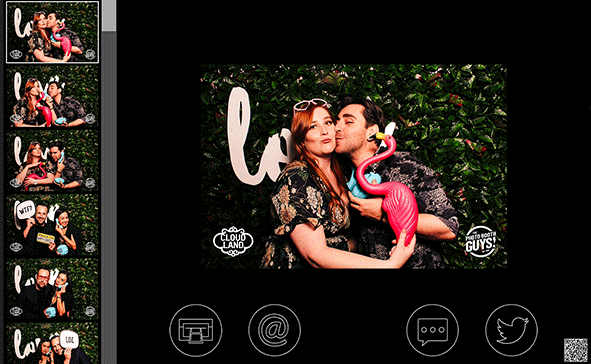
Print, Email, SMS, MMS and Twitter
Share images to email (including support for CC addresses), SMS, MMS and Twitter. Print mixed size images (eg 6×2, 6×4, 5×7) with smart auto bleed and printer pooling support.
Grid View & Slideshows
View a customisable grid of all the incoming images, with full control over the thumbnail size and even thumbnail cropping. Run a slideshow, complete with advertisement slides when the sharing kiosk is idle.

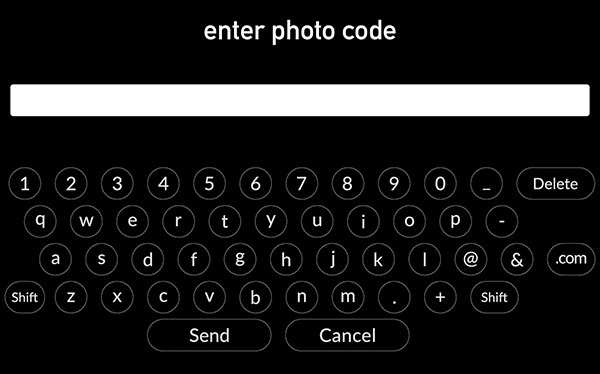
Privacy Mode
Require a unique code to be entered in order to view and share your images. The code can be printed on the matching photo strip for easy access and supports advanced filename matching for enhanced security. Enter the code via touch screen, external keyboards or even bar code scanners.
Edit prints and photos
Sign or draw on prints, add frames and stickers.
Watch Folder
Monitor a folder of local images, or via a shared network folder
Brandable
Customise the display for corporate and themed events.
Pay to print
Coin, bill and credit card acceptor integration. Require email or payment before printing
Data Collection
Collect data (such as email addresses) whilst complying with GDPR and data protection.
Delete and remove images
Operator controlled deletion and removal of unwanted images.
Privacy mode
Optional privacy mode restricts access by QR, RFID or bar code
Multi Lingual
Support for multiple languages
QR Code
Share links to microsite and hosted images via QR code
External Buttons
Fully controllable by keyboard and external buttons
Printer Pooling
Print multiple copies as separate documents to increase throughput when using printer pooling
Slideshow
Need support for Kiosk?
If you’re looking for support files or more information on Kiosk, you should be able to find the answers with the buttons below. If you still have questions then please email us directly - sales@breezesoftware.com.
View product release history