The filters use a color lookup table to map each color in the photo to a new color to produce effects such as high contrast monochrome photos, sepia or antique coloration, false color photos etc,
The lookup table is read from a JPEG image 2048x1024 pixels in size with the same name as the filter e.g. filter1.jpg, filter2.jpg, filter3.jpg etc.
Breeze Booth uses the same filter files as Breeze Booth for Windows but does not support vignetting.
The simplest way to create a new JPEG color lookup file is to download the following Photoshop PSD file and edit it in Photoshop: https://breezesys.com/downloads/filter_setup.psd
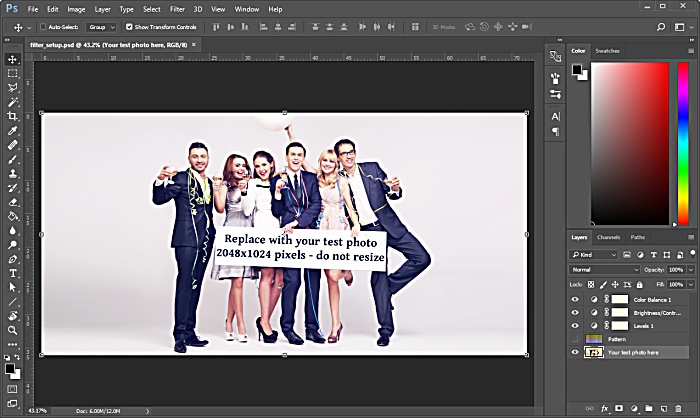
Then either use the test image in the "Your test photo here" layer or replace it with your own test photo. Add adjustment layers to modify the output as required. The adjustment layers can apply any adjustment that is applied to single pixels (e.g. level, curves, contrast, brightness, color fill, color balance etc.). Adjustments that apply to groups of pixels (e.g. sharpening, masking, blur, noise filters etc.) can't be used.
When you are happy with the changes, turn the visibility of the "Pattern" layer on:
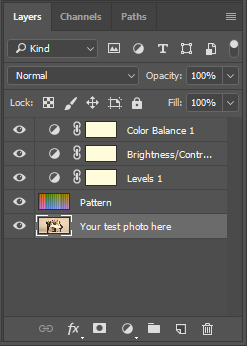
Then save the file as a JPEG named filter1.jpg, filter2.jpg, filter3.jpg, filter4.jpg, filter5.jpg or filter1.jpg and save it in the current photo booth images folder.
Do not resize the filter_setup.psd image as this will prevent the filter from working.
The JPEG filter file should be 2048x1024 pixels in size and look something like this:
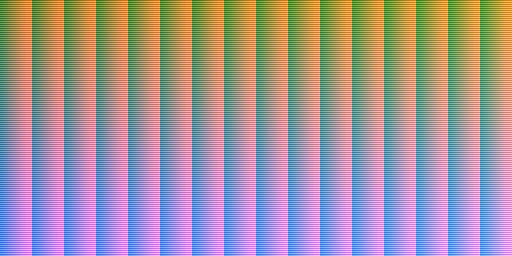
Using filters
You can select a filter to use at the start by setting the "Style" in the "General" settings to the filter name (filter1, filter2, filter3, filter4, filter5 or filter6). You can also define touchscreen actions in the ready screen to allow users to select different filters e.g. filter1Style, filter2Style, filter3Style, filter4Style, filter5Style or filter6Style.
Filters can also be applied to photos when they are added to the print layout.