To accept payments for a photo booth running Breeze Booth for iPad you need to run the MDB Payment utility and the Camera Controller on the same computer.
Please note: To use the MDB Payment utility you need to be running Breeze Booth for iPad v2.3 or later and Camera Controller v1.1 or later.
The MDB Payment utility controls the photo booth by sending touchscreen commands to the iPad via the Camera Controller and communicates with the payment system via the MDB-USB interface. Please note that touchscreen actions activated by the MDB Payment utility should not be defined in the photo booth screens otherwise users would be able to tap them without having to pay to use the photo booth.
A typical payment system for an iPad based photo booth running Breeze Booth for iPad is shown below:
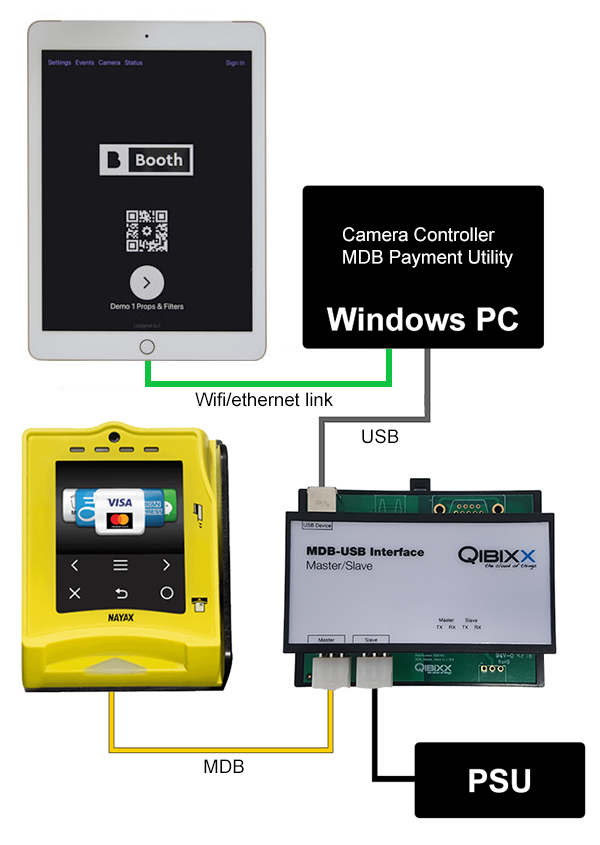
Authorization first example
When the card reader is set to authorization first the session is initiated by the user scanning their credit card then the photo booth requests the payment and waits for it to be authorized before starting the countdown.
Breeze Booth for iPad authorization first example - In this example the photo booth displays the ready screen and waits for the user to scan their credit card and then automatically starts the photo booth when the payment has been authorized.
Selection first example
When the card reader is set to selection first the user selects the service they require from the photo booth and it requests a payment from the card reader. The card reader displays the amount requested and asks the user to scan their credit card. When the payment is authorized the countdown is started.
Breeze Booth for iPad selection first example - In this example the photo booth displays the ready screen and waits for the user to tap the screen to select menu 1. When the screen for menu 1 is displayed a payment request is sent to the card reader which displays the amount and invites the user to make a payment. When the payment is authorized the photo booth countdown is started.