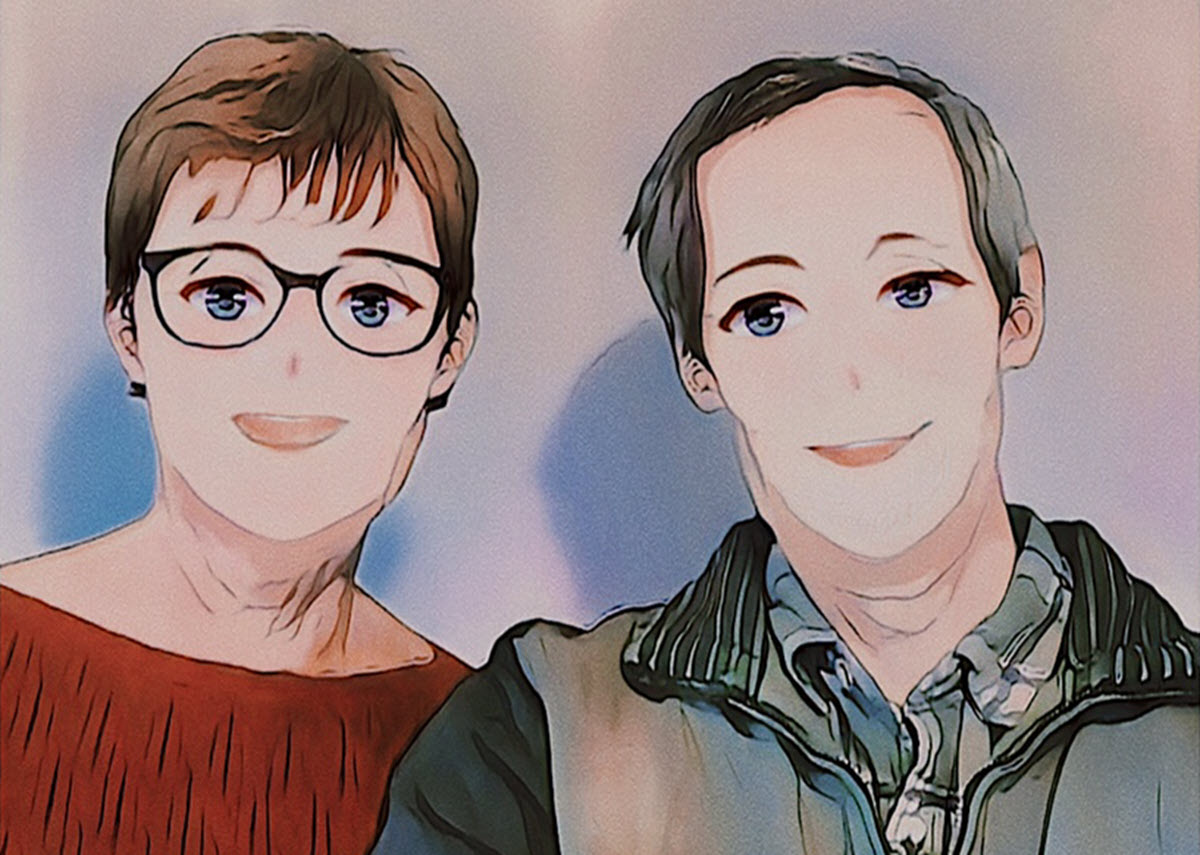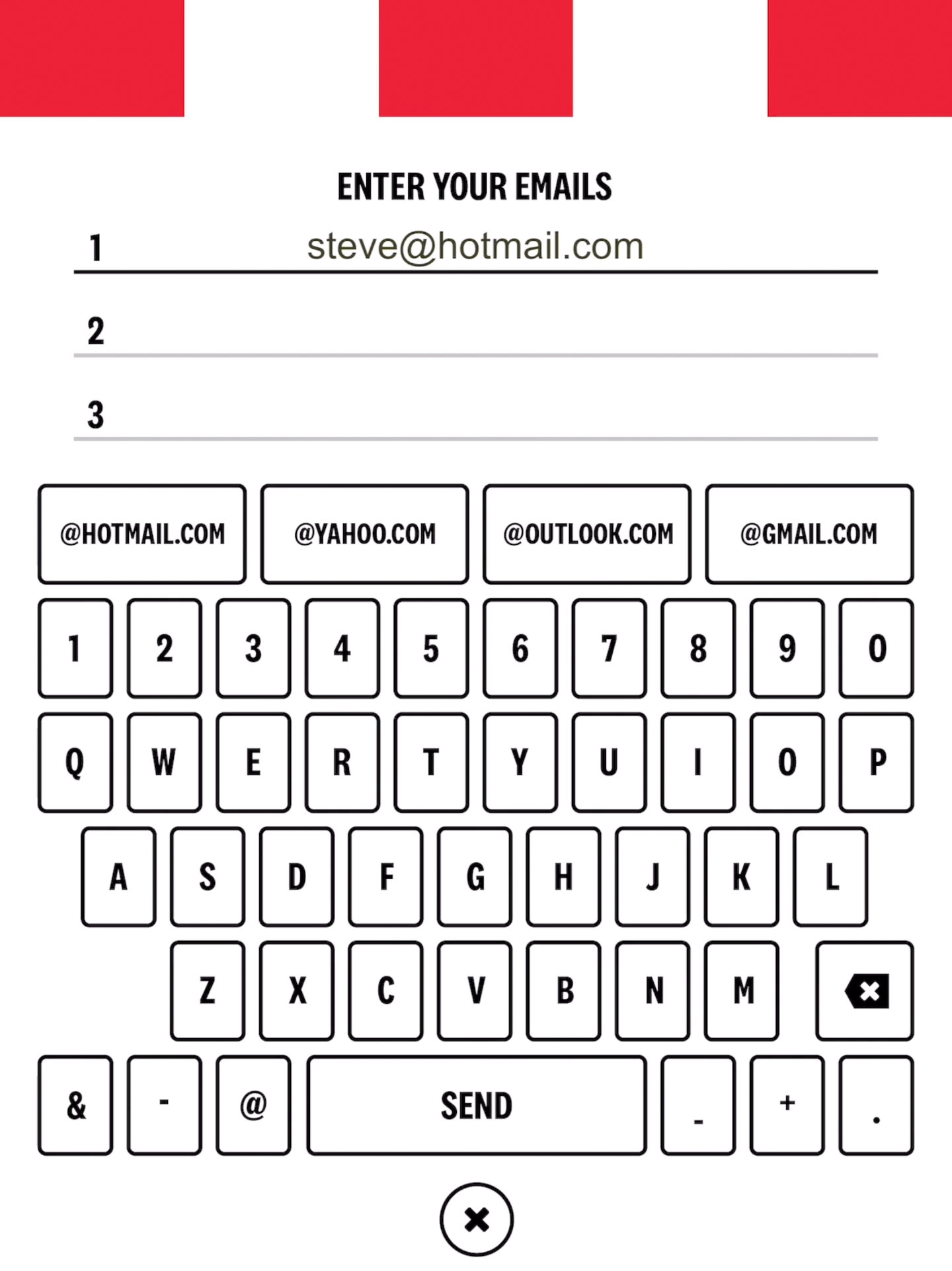Breeze Booth
for iPad + iPhone
A powerful photo booth app that lets you create videos, GIFs, print digital images and design custom interfaces and experiences across multiple iOS devices.
Works with built in iPad cameras, or paired with a mirrorless/DSLR camera for professional results.