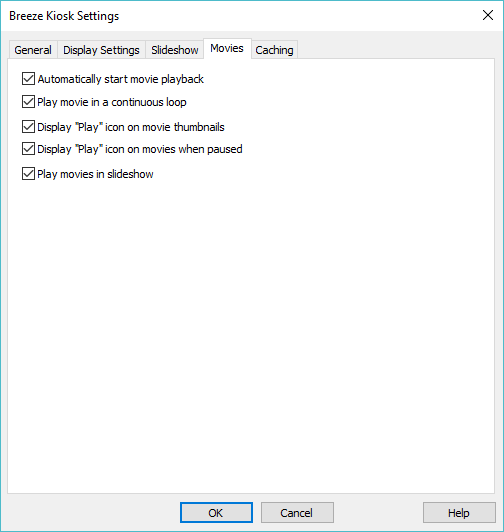
Use the "Automatically start movie playback option" to automatically start playing when they are displayed in the main display area. If this option is not selected the first frame of the movie will be displayed. The user can tap the display to start or pause playback.
When the "Play movie in a continuous loop" option is selected the movie will automatically restart from the beginning when it reaches the end.
The display "Play" icon on movie thumbnails option specifies whether the play icon (a semi-opaque triangle with a circle around it) is displayed on thumbnails to indicate that they are movie files.
The display "Play" icon on movies when paused option specifies whether the play icon (a semi-opaque triangle with a circle around it) is displayed on movies to provide feedback to the user that they are paused.