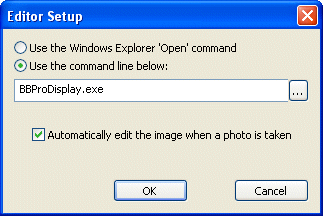BreezeBrowser Pro v1.9.4.4 onwards
BreezeBrowser Pro will automatically monitor a folder and display new images as they are taken. It can also automatically update a slideshow to display new images. To enable this select "Monitor folder for chjanges and update display automatically" in BreezeBrowser Pro's preferences (under the General tab).
BreezeBrowser Pro v1.9.4.3 and earlier releases
Images can be automatically displayed in BreezeBrowser Pro after they have been taken and downloaded to the PC. To do this select "Setup image editor..." from the File menu and set it up to run the command BBProDisplay.exe as shown below: