
Start here
The quickest way to get started is to setup your printer and then use the photo booth setup wizard to set everything else up for you.
You can then change the appearance of the screens by editing the JPEG screen images in an image editor such as Photoshop or Photoshop Elements.
Then use the print layout editor to edit the print layout or to load a different preset print layout.
The advanced settings can be used to fine tune the settings.
A series of shortcut buttons to provide quick access to key photo booth options can be displayed at the top of the main window:
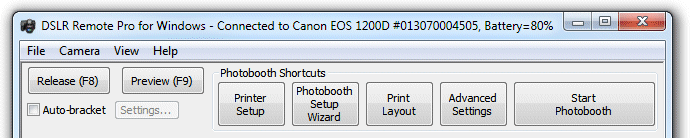
The photo booth shortcut buttons can be turned on or off and button text edited by selecting "Photo Booth Shortcuts" from the View menu.
The main window display can be simplified by hiding the camera controls that are normally displayed down the left side of the window. To do this click on the View menu and uncheck "Show Camera Controls".
Which camera?
Best overall: Canon EOS 200D/Canon Rebel SL2 or Canon EOS M50
The Canon EOS 200D/Canon Rebel SL2 and Canon EOS M50 are currently some of the best all round cameras for photo booth use. The dual pixel phase detect auto focus in live is excellent and makes it practical to use auto focus in both stills and video photo booth modes. Both cameras also support the use of an external microphone making them suitable for video booth use.
The Canon EOS M50 is the most compact camera in the Canon EOS range and is capable of slow motion video capture (120fps capture with 30fps play back).
Best budget model for stills and video: Canon EOS 200D/Rebel SL2, Canon EOS 800D/Rebel T7i or Canon EOS 750D/Rebel T6i
These models all have very similar performance in both stills and video.They support a range of different video resolutions and the use of an external microphone making them suitable for video booth use as well as stills.
The Canon EOS 200D/Canon Rebel SL2 also has Canon's excellent dual pixel face detect auto focus in live view.
Best budget model for stills: Canon EOS 2000D/Rebel T7, Canon EOS 1300D/Rebel T6
The Canon EOS Rebel T7 is currently the cheapest model in the Canon DSLR range and is ideal for use in a stills photo booth. It is not ideal for video booth use because it does not accept an external microphone.
WebCams
Any Windows compatible USB webcam should work along with the built in cameras on devices such as the SurfacePro. Logitech make excellent external webcams.
Which Printer?
You can use any Windows compatible printer, but for a professional photo booth we recommend using a dye-sublimation printer capable of printing 4"x6" photos and automatically cutting them into two 2"x6" strips.
More detailed help...
Topics covered in this section:
Photo booth setup wizard
Editing the print layout
External flash mode (see also Camera settings)
Saving settings for future reference and using profiles
Using external buttons for photo booth shooting
Reprinting photos after an event
How to create PNG images using Photoshop and Photoshop Elements
Uploading to social networking and photo sharing sites
Please also see the series of articles on photo booth shooting on our website.